Securing Clients¶
After finishing the standard installation any predefined clients already have predefined secrets. For security reasons change the secrets for all clients and configure them on the client side.
-
In your Web browser, open the Keycloak user interface: https://localhost:32769
-
Open the
Administration Console. -
In the
Managemenu, selectClientsto open the client list.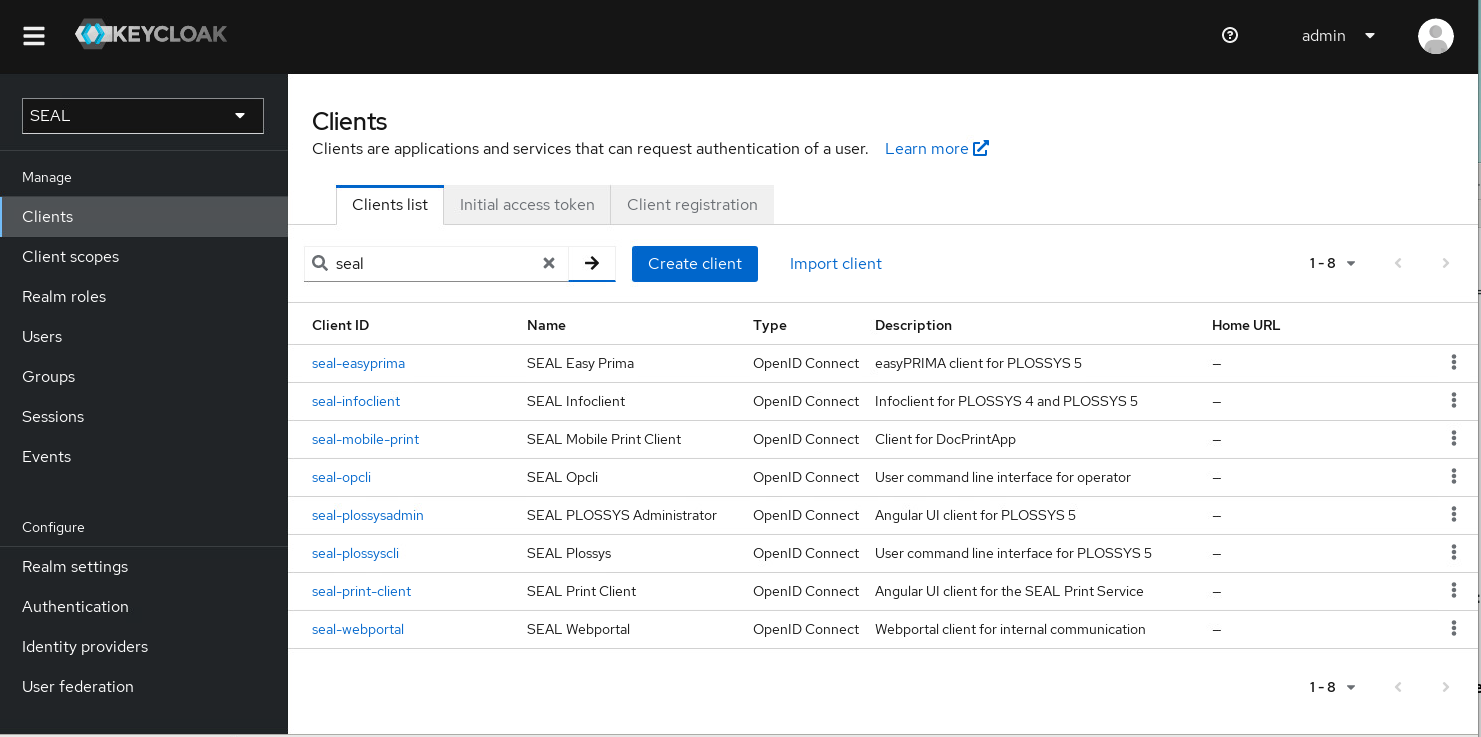
-
In the
Client IDcolumn, select the required clients, one by one:For a list of currently available clients, see SEAL Clients.
-
In each configuration dialog select the
Credentialstab and click onRegenerate Secretto create a new secret.Regenerating secrets using PLOSSYS Administrator as example:
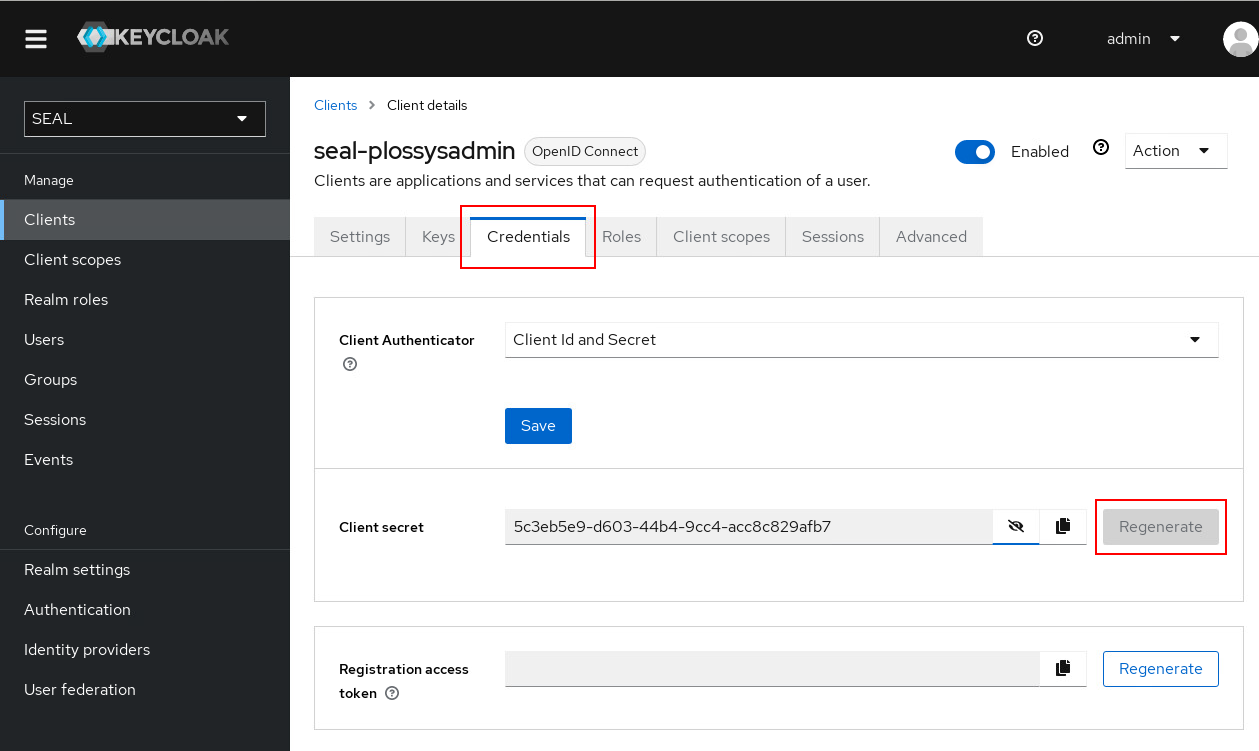
-
For details on how to configure the new secret for the associated client, see the corresponding client documentation: